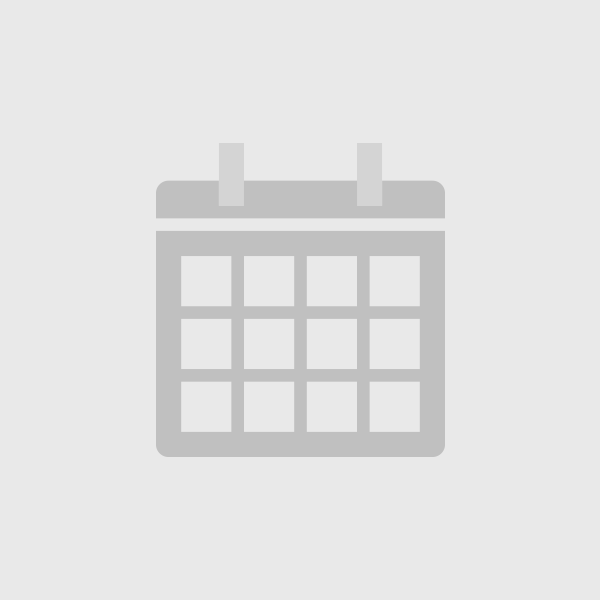- This event has passed.
May 24, 2024 @ 1:30 pm - 3:30 pm
$25.00Class is Mac and Windows versions of mySewnet Gold/Platium software.
Windows and Mac Version
Embroidery For Quilters with mySewnet™ Embroidery
Author: Janie Lantz
Quilting is all the rage across the world, and many quilters are adding embroidery to their quilt blocks, then finishing their quilts in the embroidery hoop! Let’s explore techniques for designs to create some unique blocks for a quilt, and then craft designs to quilt the blocks on our embroidery machines! We’ll utilize multiple elements of the mySewnet™ Embroidery Platinum package, including Digitizing, to design embroidery suitable for customizing blocks and then finishing with quilting in the hoop!
Part 2: Add SuperDesigns via Linking to Digitizing (Platinum Package)
Using linking, we can begin with the Embroidery Module/Application and link to Digitizing, to make our own unique embroideries, or to insert Embroidery, SuperDesigns, Lettering, and more. When we close the link, we can use Quilt Block Wizard/Assistant to quickly add custom quilting. What advantage do you gain by using linking to Insert SuperDesign in the Digitizing Module/Application? Additional precision, more options for stitches, fundamental
ability to adjust size, proportion, or add/remove objects within the design.
Part 3: A Technique for Designing Quilting to Custom Fit an Embroidery (Platinum Package)
Are you interested in a specialty technique to design something in a little different style than the choices in the QuiltBlock Wizard/assistant? Let’s design our own custom quilting stitches by linking to Digitizing from Embroidery! With a few extra steps, we can still keep the central design element separate from the quilting stitches, and keep both the quilting design and the embroidery design editable!
Supplies:
1. Laptop with Gold or Platinum version- For Part 1- of mySewnet already downloaded and ready to work! An outside mouse if you work better with one.
2. A basic working knowledge of how your computer works and how to use a mouse and save files to your computer.
3. Pen/pencil and paper or some way to take notes. You will be getting the step-by-step instructions emailed to you after class, but sometimes it helps to personalize things.
If you have problems registering and paying for this event please contact the store at 281-347-0453 and we will get you registered.
Related Events